Gombe State University (GSU) has officially released the first batch of the 2025/2026 UTME Admission List for undergraduate programmes.
According to a statement from the Office of the Registrar dated September 29, 2025, candidates who have been offered provisional admission into various degree programmes are advised to check their admission status on the university’s official website.
Important Information About GSU Admission 2025/2026
- Release Date: September 29, 2025
- Batch: First Batch (More batches may follow)
- Admission Type: UTME (Undergraduate Programmes)
- Status: Provisional Admission (Pending verification of credentials)
- Official Website: www.gsu.edu.ng
How to Check GSU Admission List 2025/2026
There are two official methods to check your Gombe State University admission status:
Join any of our Social Media Pages to receive Latest Updates!Method 1: Check Admission List via PDF Download
The list of admitted candidates is contained in the official PDF file released by the university. You will need to find your name on this list.
Method 2: Check Admission Status on GSU Portal (Recommended)
This is the primary method for checking your admission status and accessing your admission letter.
Step 1: Visit GSU Website
- Navigate to www.gsu.edu.ng
- This is the official Gombe State University website
- Ensure you’re on the correct website
Step 2: Click on Registration Module
Join any of our Social Media Pages to receive Latest Updates!- On the GSU homepage, look for the “Registration module”
- It should be under “Undergraduate” section
- Click to access the student portal
- You’ll be redirected to the login page
Step 3: Login with Default Credentials
- You’ll see two fields: Username and Password
- Username: Enter your JAMB Number (complete JAMB registration number)
- Password: Enter gsu2025 (all lowercase)
- This is the default password for all admitted candidates
- Click “LOGIN” to access your profile
Step 4: View Your Admission Status
- Once logged in, you’ll see your student dashboard
- Your admission status will be displayed
- If admitted, you’ll see:
- Confirmation of provisional admission
- Your course/programme
- Department and faculty details
- Admission number
- Read all information carefully
Step 5: Print University Admission Letter
- Look for “Print Admission Letter” or “Download Admission Letter” option
- Click to download your GSU admission letter as PDF
- Print at least 5 copies of the admission letter
- Save digital copies to:
- Your email
- Cloud storage (Google Drive, OneDrive)
- External storage device
- Keep physical copies in safe places
Step 6: Print Registration Procedure
- Also, look for “Registration Procedure” or “Registration Guidelines”
- Download and print this document
- It contains important instructions for completing your registration
- Read it thoroughly and follow all steps
Critical Next Steps After Checking Admission
Step 1: Pay Acceptance Fee (MANDATORY)
After confirming your admission on GSU portal, you must pay the acceptance fee.
Join any of our Social Media Pages to receive Latest Updates!How to Pay:
- Log into the GSU portal (www.gsu.edu.ng)
- Navigate to “Payment” or “Acceptance Fee” section
- Generate your acceptance fee invoice
- Note the payment amount and account details
- Make payment through:
- Bank payment (designated banks)
- Online payment platform (Remita or as directed)
- Keep your payment receipt and transaction reference
- Verify payment reflects on your portal
Important: Acceptance fee confirms your intention to study at GSU. Pay promptly to secure your admission!
Step 2: Accept Admission on JAMB CAPS (CRITICAL!)
THIS IS MANDATORY – YOUR ADMISSION IS NOT OFFICIAL WITHOUT THIS!
How to Accept on JAMB CAPS:
- Visit https://efacility.jamb.gov.ng/
- Login with your JAMB email and password
- Click on “Check Admission Status”
- If GSU admission appears, click “ACCEPT”
- Confirm your acceptance
- Print your JAMB admission letter (at least 3 copies)
Why This is Critical:
- Without JAMB CAPS acceptance, your admission is NOT official
- GSU cannot register you without JAMB acceptance
- Your slot can be reassigned to another candidate
- This is a federal government requirement
Deadline: Accept within 48-72 hours of checking your admission!
Step 3: Upload O’Level Results on JAMB (If Required)
Important Note: Candidates who cannot find their admission status on the GSU portal should visit the JAMB e-facility site to upload their O’level results.
How to Upload O’Level Results:
- Go to https://efacility.jamb.gov.ng/
- Login to your JAMB profile
- Navigate to “O’Level Result”
- Click “Upload O’Level Result”
- Select result type (WAEC, NECO, NABTEB, etc.)
- Enter your examination details:
- Examination number
- Examination year
- Subjects and grades
- Submit and verify details are correct
- Check back on GSU portal after 24-48 hours
Wrapping Up
Congratulations to all candidates who have been offered admission into Gombe State University for the 2025/2026 academic session!
Remember the Key Steps:
- Check your name on the admission list PDF
- Login to GSU portal (Username: JAMB Number, Password: gsu2025)
- Print your GSU admission letter and registration procedure
- Pay the acceptance fee
- Accept on JAMB CAPS within 48 hours
- Print JAMB admission letter
- Upload O’Level results if required
- Complete all registration processes promptly
The Most Critical Step: Accept your admission on JAMB CAPS! Without this, your admission is NOT official.
For Those Still Waiting: This is only the first batch. Keep checking GSU website for subsequent batches. Ensure your O’Level results are uploaded on JAMB.
Important Reminder: Candidates are urged to complete all registration processes promptly to secure their admission.
Official Source: Office of the Registrar, Gombe State University, dated September 29, 2025
Official Website: www.gsu.edu.ng
JAMB Portal: https://efacility.jamb.gov.ng/
Disclaimer: This guide is based on the official GSU admission announcement. Always verify current information from official GSU sources. For specific issues, contact GSU admissions office directly.
I hope this post has answered all your queries. If you have any questions or comments about Gombe State University Admission List 2025/2026 is Out - Check Now, please feel free to leave them in the comments section below, I will be happy to answer them. And don’t hesitate to share it with others who might find it helpful too!!

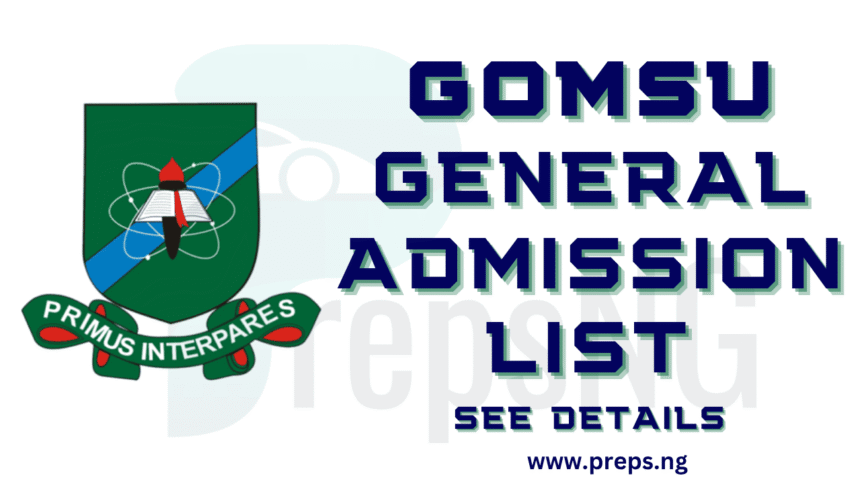
![Al-Hikmah University Postgraduate School Fees [year]/[nyear]: Everything You Need to Know 2 Al-Hikmah University Postgraduate School Fees](https://www.preps.ng/wp-content/uploads/2023/10/Al-Hikmah-University-Postgraduate-School-Fees-150x150.webp)
![SLU Postgraduate Admission Form [year]/[nyear]: How to Apply, Eligibility and Deadline 3 SLU Postgraduate Admission Form](https://www.preps.ng/wp-content/uploads/2024/02/SLU-Postgraduate-Admission-Form-150x150.jpg)


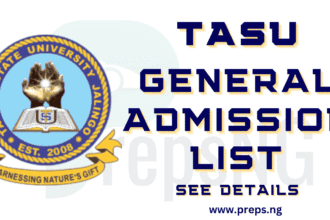





![UNN Postgraduate Admission List [pyear]/[year] 21 UNN Postgraduate Admission List](https://www.preps.ng/wp-content/uploads/2024/01/UNN-Postgraduate-Admission-List-330x220.jpg)

![FULOKOJA Admission List [year]/[nyear] | How to Check FULOKOJA Admission List 25 FULOKOJA Admission List](https://www.preps.ng/wp-content/uploads/2024/03/FULOKOJA-Admission-List-330x220.jpg)