The University of Ibadan (UI), Nigeria’s premier university, has officially begun releasing its admission list for the 2026/2027 academic session. If you participated in the UI Post-UTME screening exercise and have been anxiously waiting for this moment, your wait is finally over!
This comprehensive guide will walk you through everything you need to know about checking your UI admission status, accepting your admission, and completing your registration as a proud UI student.
UI Admission List 2026/2027 – Important Information
The University of Ibadan has begun uploading admission lists on JAMB CAPS for the 2026/2027 academic session. The admission process follows a systematic approach to ensure transparency and fairness.
Join any of our Social Media Pages to receive Latest Updates!Understanding UI Admission Batches
UI releases its admission list in multiple batches to give more qualified candidates the opportunity to secure admission:
1. First Batch Admission List
- Contains the highest-performing candidates
- Usually released first (September/October)
- Most competitive with the highest aggregate scores
- Fills majority of available slots
2. Second Batch Admission List
- Released 2-3 weeks after the first batch
- For candidates who narrowly missed the first batch
- Still highly competitive
- Fills remaining slots in various departments
3. Supplementary Admission List
- Final batch released to fill any remaining vacancies
- Released if departments still have available spaces
- Last opportunity for admission in that session
4. Merit, Catchment, and ELDS Admissions
Join any of our Social Media Pages to receive Latest Updates!- Merit: Based purely on aggregate score (70%)
- Catchment: For Oyo State indigenes (20%)
- Educationally Less Developed States (ELDS): (10%)
Important Note: If you don’t find your name in the first batch, don’t lose hope! Keep checking for subsequent batches.
How to Check UI Admission List 2026/2027
There are three official methods to check your UI admission status. Follow any of these methods carefully:
Method 1: Check Through JAMB CAPS Portal (Most Important – MANDATORY)
This is the primary method for checking and accepting your admission. Visit https://efacility.jamb.gov.ng/ and login with your registered email address and password.
Step 1: Visit JAMB eFacility Portal
- Open your web browser (Chrome, Firefox, Safari, or Edge)
- Navigate to https://efacility.jamb.gov.ng/
- This is the official JAMB portal for admission processing
- Ensure you’re on the correct website to avoid fraudsters
Step 2: Login to Your JAMB Profile
- On the homepage, click on “e-Facility” or look for the login section
- Enter your email address (the one you used during JAMB registration)
- Enter your password (created during JAMB registration)
- If you’ve forgotten your password, click “Forgot Password” to reset it
- Click “Login” to access your profile dashboard
Step 3: Navigate to Admission Status
- Once logged in, you’ll see your candidate dashboard
- Look for “Check Admission Status” option
- Click on it to view your admission status
- The page will load your current admission information
Step 4: View Your Admission Status
- If UI has offered you admission, you’ll see:
- “Congratulations! You have been offered admission”
- University name: University of Ibadan
- Your course of study
- Faculty and department details
- Admission type (Merit, Catchment, or ELDS)
- Take a screenshot immediately for your records
Step 5: Accept Your Admission (CRITICAL STEP)
- Candidates who have been offered admission must click “ACCEPT” or “REJECT” to indicate acceptance or rejection of the admission offer
- IMPORTANT: You MUST accept your admission on JAMB CAPS for it to be valid
- Click the green “ACCEPT” button to confirm your acceptance
- A confirmation message will appear
- Do NOT click “REJECT” unless you genuinely don’t want the admission
Step 6: Print Your JAMB Admission Letter
- After accepting, look for “Print Admission Letter” option
- Click to download your JAMB admission letter as a PDF
- Print at least 3 copies of this letter
- Save digital copies to your email and cloud storage
- This letter is crucial for your UI registration
Why JAMB CAPS is Most Important: Without accepting your admission on JAMB CAPS, you are NOT officially admitted, regardless of what you see on any other portal. This step is MANDATORY and NON-NEGOTIABLE.
Method 2: Check Through UI Admission Portal
The University of Ibadan also has its own admission checking portal.
Step 1: Visit UI Admission Portal
- Go to https://admissions.ui.edu.ng/
- This is the official UI undergraduate admissions website
- Wait for the page to load completely
- You’ll see the UI admission portal homepage
Step 2: Navigate to Admission Status
- Look for “Check Admission Status” or a similar link
- It may be on the homepage or under an “Admissions” menu
- Click on the link to proceed to the checking page
Step 3: Enter Your Details
- You’ll be prompted to enter your JAMB registration number
- Type your JAMB number carefully without spaces or errors
- Some portals may also ask for your email or phone number
- Double-check all entries before proceeding
Step 4: Submit and View Results
- Click the “Check” or “Submit” button
- Wait for the system to process your request (a few seconds)
- Your admission status will be displayed on the screen
- If admitted, your course, faculty, and other details will show
Step 5: Print UI Admission Letter
- If you’re admitted, look for “Print Admission Letter” option
- Download and print your UI admission letter
- This is different from your JAMB letter; you need both!
- Print at least 5 copies for various clearance processes
- The letter contains important information about resumption dates
Note: The UI portal may show your status even before it appears on JAMB CAPS, but you still MUST accept on JAMB CAPS for the admission to be official.
Method 3: Check Through UI Official Website
You can also check through the main UI website.
Step 1: Visit UI Main Website
- Navigate to https://ui.edu.ng/
- This is the university’s official homepage
- You’ll see news, announcements, and various sections
Step 2: Look for Admission Announcements
- Check the “News” or “Announcements” section
- Look for posts about “2026/2027 Admission List”
- UI often posts admission-related updates here
- There may be direct links to check admission status
Step 3: Access the Admission List
- Some batches may be published as PDF documents
- Download the PDF file if available
- Use Ctrl+F (on computer) or the search function (on mobile)
- Type your JAMB registration number or your name
- If your details appear in the PDF, congratulations!
Step 4: Follow Provided Instructions
- The announcement will contain instructions for next steps
- Follow links to the admission portal if provided
- Note important dates for registration and clearance
Alternative Check:
- Click on “Admissions” in the main menu
- Navigate to undergraduate admissions section
- Follow links to check your admission status
Understanding Your Admission Status
After checking through any of the methods above, you may see different statuses:
“Congratulations! You Have Been Offered Admission”
This is what you want to see! You’ve been successfully admitted to the University of Ibadan. You should see:
- Your full name
- JAMB registration number
- Course of study
- Faculty and department
- Admission category (Merit/Catchment/ELDS)
- Matriculation number (may be assigned later)
What to Do:
- Accept immediately on JAMB CAPS (if not done already)
- Print both JAMB and UI admission letters
- Inform your family and sponsors
- Begin preparation for registration
- Celebrate this amazing achievement!
“Not Yet Admitted” or “No Admission Found”
This means your name is not on the current admission batch. This doesn’t mean rejection!
Possible Reasons:
- You’re being considered for the second or third batch
- UI is still processing admissions for your department
- Your aggregate score is close to the cut-off mark
- Departmental quota may not be filled yet
What to Do:
- Don’t panic or lose hope
- Keep checking the portal regularly (daily if possible)
- Watch for announcements of second/third batch
- Ensure your JAMB profile is updated with correct details
- Wait patiently for 2-4 weeks for subsequent batches
“Not Qualified” or “Does Not Meet Requirements”
This typically means you didn’t meet the admission requirements.
Possible Reasons:
- Your aggregate score is below the departmental cut-off
- You don’t have the required O’Level credits
- You didn’t meet the minimum JAMB score (200 for UI)
- Age requirement not met (must be 16 by September 30)
- You didn’t participate in Post-UTME screening
What to Do:
- Review your application details for any errors
- Contact UI admissions office for clarification
- Consider applying through other means (Direct Entry, transfer)
- Prepare to apply again next session with better preparation
- Explore admission in other universities for this session
“Admission Pending” or “Under Review”
Your application is still being processed by the admissions committee.
What to Do:
- Continue to check regularly for updates
- Ensure all your credentials are correct in JAMB portal
- Wait for the admissions office to complete processing
- This may take a few days to weeks
UI Contact Information
- UI Main Website: https://ui.edu.ng/
- UI Admission Portal: https://admissions.ui.edu.ng/
- UI Student Portal: https://student-portal.ui.edu.ng/
- JAMB Portal: https://efacility.jamb.gov.ng/
- Email: admissions@ui.edu.ng
- Phone: +234-2-810-3118 to 25 (Ext. 1033-1039)
- Physical Address: Senate Building
University of Ibadan
PMB 1
Oyo State
Nigeria
Frequently Asked Questions (FAQs)
Q1: When will the second/third batch admission list be released?
A: UI typically releases subsequent batches 2-4 weeks after the previous batch. Keep monitoring the JAMB CAPS and UI admission portal daily for updates.
Q2: I can see my admission on UI portal but not on JAMB CAPS. What should I do?
A: Wait for 24-48 hours as there’s sometimes a delay in syncing. If it persists beyond 48 hours, contact both UI admissions office and JAMB helpdesk.
Q3: Can I check the admission list without my JAMB number?
A: No. Your JAMB registration number is the primary identifier required to check your admission status on both JAMB and UI portals.
Q4: I was offered a different course from my first choice. Can I change it?
A: You can apply for change of course, but it’s subject to availability and must be done very early (usually within first 2 weeks of resumption). Some courses don’t accept change of course due to high demand. Contact your HOD and admissions office.
Q5: How competitive is UI admission?
A: UI is the most competitive university in Nigeria. Cut-off marks are very high across all courses. Medicine typically requires 88-95 aggregate, Law 85-92, Engineering 80-88, and other courses 70-85+ depending on competitiveness.
Q6: What was the minimum JAMB score for UI 2026/2027?
A: The minimum JAMB score to be eligible for UI Post-UTME screening was 200. However, actual admission cut-offs are much higher, typically 250+ for most courses.
Q7: Is hostel accommodation guaranteed for fresh students?
A: No. UI hostel accommodation is very limited and allocated on a first-come, first-served basis or through balloting. Many students live off-campus. Apply early if you want hostel.
Q8: How much should I budget for my first year at UI?
A: Budget at least ₦300,000 – ₦600,000 for school fees, accommodation, feeding, books, and other expenses. Actual costs depend on your lifestyle and accommodation choice.
Q9: Can I defer my admission to next session?
A: Deferment is possible but subject to approval. You must apply formally with valid reasons (medical, financial hardship, etc.). However, deferment is not guaranteed and may require reapplying.
Q10: What if there’s an error in my admission details (name, course, etc.)?
A: Contact the admissions office immediately with proof of correct information. Bring your original certificates showing the correct details. Some corrections can be made; others may require going through JAMB.
Q11: Do I need to have a guarantor?
A: Yes, UI requires parent/guardian information and may require a guarantor form. This is part of the registration process. Your guarantor should be a responsible adult.
Q12: Can I work part-time while studying at UI?
A: UI is very academically demanding. While some students do part-time work, it’s challenging to balance with studies. First year students are especially advised to focus on academics to build a strong foundation.
Q13: What is the dress code at UI?
A: UI has a decent dressing policy. Wear decent, modest clothing. Some faculties/departments may have specific dress codes for labs or professional courses. Avoid indecent or provocative clothing.
Q14: Is internet access available on campus?
A: Yes, UI provides WiFi in some areas, but it may not be very fast or reliable. Most students use personal data plans. Good network providers on campus include MTN, Airtel, and Glo.
Q15: What about security on campus?
A: UI has campus security, but students must also be security-conscious. Don’t move around alone late at night, keep valuables safe, and be aware of your surroundings. Report suspicious activities to security.
Wrapping Up
Congratulations again on your admission to the prestigious University of Ibadan! You’re about to embark on one of the most transformative journeys of your life.
This is not just about getting a degree – it’s about becoming part of a legacy, joining a community of excellence, and preparing yourself for a life of impact and achievement.
I hope this post has answered all your queries. If you have any questions or comments about UI Admission List 2025/2026 is Out: Step-by-Step Guide on How to Check, please feel free to leave them in the comments section below, I will be happy to answer them. And don’t hesitate to share it with others who might find it helpful too!!


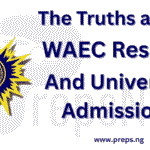


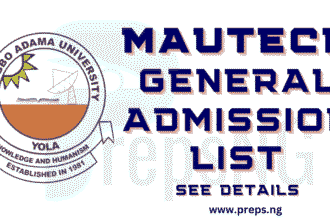
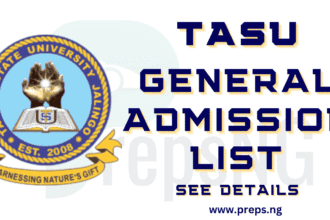


![UI Departmental Cut Off Marks 2025/2026 [UPDATED] 15 UI Departmental Cut Off Marks](https://www.preps.ng/wp-content/uploads/2023/12/UI-Departmental-Cut-Off-Marks-330x220.jpg)
![UNN Postgraduate Admission List [pyear]/[year] 17 UNN Postgraduate Admission List](https://www.preps.ng/wp-content/uploads/2024/01/UNN-Postgraduate-Admission-List-330x220.jpg)



