The Olabisi Onabanjo University (OOU) Admission List for the 2026/2027 academic session is now available. If you participated in the OOU Post-UTME screening exercise and have been anxiously waiting for this moment, your wait is finally over!
This comprehensive guide will walk you through everything you need to know about checking your OOU admission status, accepting your admission, and completing your registration process successfully.
OOU Admission List 2026/2027 – Important Information
The management of the Olabisi Onabanjo University (OOU), Ago Iwoye, Ogun State, has announced the release of the 1st, 2nd and 3rd batch admission lists for the 2026/2027 academic session.
Join any of our Social Media Pages to receive Latest Updates!Understanding OOU Admission Batches
OOU releases its admission list in multiple batches:
1. First Batch (Merit Admission)
- Contains the highest-performing candidates
- Usually released first
- Most competitive candidates
- Fills majority of available slots
2. Second Batch
- Released 2-3 weeks after first batch
- For candidates who narrowly missed first batch
- Still highly competitive
- Additional slots filled
3. Third Batch (Supplementary)
- Final admission batch
- Fills remaining vacancies
- Last opportunity for admission
- Released if spaces remain
Important: If you don’t find your name in the first batch, don’t lose hope! Keep checking for subsequent batches.
Join any of our Social Media Pages to receive Latest Updates!How to Check OOU Admission List 2026/2027
There are three official methods to check your OOU admission status. Follow these methods carefully:
Method 1: Check Through OOU Admission Portal (Recommended)
This is the primary and most reliable method to check your admission status.
Step 1: Visit OOU Admission Portal
- Open your web browser (Chrome, Firefox, Safari, or Edge)
- Navigate to https://portal.oouagoiwoye.edu.ng/admission
- This is the official OOU admission portal
- Ensure you’re on the correct website to avoid fraudulent sites
- Wait for the page to load completely
Step 2: Click on “Check Admission Status”
- On the admission page, click on “CHECK ADMISSION STATUS” to confirm your admission
- You’ll be redirected to the login page
- The page will prompt you for login credentials
Step 3: Enter Your Login Details
- Provide your JAMB Number and SURNAME as password to log on to the admission portal
- JAMB Number: Enter your complete JAMB registration number (no spaces)
- Password: Use your SURNAME in CAPITAL LETTERS (as it appears on your JAMB registration)
- Double-check both entries for accuracy
- Click “Login” or “Submit”
Step 4: View Your Admission Status
- If admitted, you’ll see “Congratulations! You have been offered provisional admission”
- Your admission details will be displayed:
- Course of study
- Faculty and department
- Admission number
- Important instructions
- Take a screenshot immediately for your records
Step 5: Print Your OOU Admission Letter
- Look for “Print Admission Letter” or “Download Admission Letter” button
- Click to download your admission letter as a PDF
- Print at least 5 copies of your admission letter
- Save digital copies to your email and cloud storage
- Keep physical copies in different safe locations
Step 6: Print Acceptance Fee Invoice
- After viewing your admission, print your acceptance fee payment invoice
- This invoice is needed for payment
- Keep multiple copies
- Note the exact amount to pay
Important Note: If you encounter any challenge on the procedure, visit OOU ICT Centre, Ago-Iwoye for further clarification.
Method 2: Check Through JAMB CAPS Portal (CRITICAL – MANDATORY)
This method is crucial because you MUST accept your admission on JAMB CAPS for it to be valid.
Step 1: Visit JAMB eFacility Portal
- Go to https://efacility.jamb.gov.ng/
- This is the official JAMB portal for admission processing
- Ensure you’re on the correct JAMB website
- Be wary of fake sites
Step 2: Login to Your JAMB Profile
- Click on “e-Facility” or look for the login button
- Enter your email address (used during JAMB registration)
- Enter your password (created during JAMB registration)
- If you’ve forgotten your password, click “Forgot Password” to reset
- Click “Login” to access your profile
Step 3: Check Your Admission Status
- Once logged in, look for “Check Admission Status” on your dashboard
- Click on it to view if OOU has offered you admission
- If OOU has uploaded your admission, it will be displayed
- You’ll see:
- Institution: Olabisi Onabanjo University
- Course of study
- Admission type (UTME or Direct Entry)
- Other admission details
Step 4: Accept Your Admission (CRITICAL STEP)
- THIS IS THE MOST IMPORTANT STEP!
- For those that haven’t accepted the admission on JAMB CAPS, you are expected to proceed to JAMB CAPS to accept the offer of admission within the next 48 hours
- If you see OOU admission offer, click “ACCEPT” button
- Confirm your acceptance when prompted
- DO NOT click “REJECT” unless you genuinely don’t want the admission
- Without accepting on JAMB CAPS, your admission is NOT official!
Alternative SMS Method for Acceptance:
- Send ACCEPT or REJECT via SMS to 55019 or 66019 using your JAMB-registered phone number
- Format: ACCEPT or REJECT (one word)
- Use the phone number you registered with JAMB
- You’ll receive a confirmation SMS
Step 5: Print JAMB Admission Letter
- Once accepted, head back to print your JAMB admission letter
- Look for “Print Admission Letter” option on JAMB CAPS
- Download and print at least 3 copies
- Keep a copy, you will need it for school registration
- This is different from your OOU admission letter – you need both!
Critical Warning: Without accepting on JAMB CAPS, you are NOT officially admitted, regardless of what you see on OOU portal!
Understanding Your Admission Status
After checking through any of the methods above, you may see different statuses:
✅ “Congratulations! You Have Been Offered Provisional Admission”
This is what you want to see! You’ve been successfully admitted to OOU.
What you’ll see:
- Your full name
- JAMB registration number
- Course of study
- Faculty and department
- Admission number/Matriculation number
- Instructions for next steps
What to do immediately:
- Accept on JAMB CAPS within 48 hours
- Print both OOU and JAMB admission letters (multiple copies)
- Print acceptance fee invoice
- Take screenshots of everything
- Inform your family and sponsors
- Begin preparation for payment and registration
⏳ “Application Not Found” or “No Admission Record”
This means your name is not on the current batch.
Possible reasons:
- You’re being considered for second or third batch
- OOU is still processing admissions for your department
- Your aggregate score is close to the cut-off mark
- Departmental quota may not be completely filled yet
What to do:
- Don’t panic – admissions are released in batches
- Keep checking daily for subsequent batch releases
- Ensure you actually wrote OOU Post-UTME
- Verify your JAMB details are correct
- Wait patiently for 2-4 weeks for next batch
- Contact admissions office if concerned
❌ “Not Qualified” or “Does Not Meet Requirements”
This typically means you didn’t meet the admission requirements.
Possible reasons:
- Your aggregate score is below the departmental cut-off
- You don’t have the required O’Level credits
- You didn’t meet the minimum JAMB score requirement
- You didn’t participate in Post-UTME screening
- Age requirement not met
What to do:
- Contact OOU admissions office for clarification
- Review your application details for errors
- Consider applying for change of course (if the option is available)
- Explore admission through Direct Entry
- Prepare to apply again next session
- Look into admission at other universities for this session
“Pending” or “Under Review”
Your application is still being processed.
What to do:
- Continue checking regularly
- Wait for the final decision
- Ensure all your credentials are correct in JAMB
- Be patient, as processing may take time
OOU Contact Information
- Main Website: https://web.oouagoiwoye.edu.ng/
- Admission Portal: https://portal.oouagoiwoye.edu.ng/admission
- Student Portal: https://stdportal.oouagoiwoye.edu.ng/
- Post-UTME Portal: https://putme.oouagoiwoye.edu.ng/
- Email: info@oouagoiwoye.edu.ng
- Phone: +234 705-211-2362
- Location: Olabisi Onabanjo University
P.M.B. 2002
Ago-Iwoye
Ogun State, Nigeria
Common Problems and Solutions
Problem 1: Can’t Login to OOU Portal
Symptoms: Invalid username/password, login not working
Solutions:
- Ensure you’re using your JAMB number correctly (no spaces)
- Use your SURNAME in CAPITAL LETTERS as password
- Check for typos or extra characters
- Try a different browser (Chrome, Firefox)
- Clear browser cache and cookies
- Disable VPN if you’re using one
- Wait and try during off-peak hours
- Visit OOU ICT Centre if problem persists
Problem 2: Admission Shows on OOU Portal but Not JAMB CAPS
Symptoms: OOU shows admission but JAMB CAPS shows nothing
Solutions:
- Wait 24-48 hours for system synchronization
- Keep checking JAMB CAPS multiple times daily
- Clear browser cache and try different browsers
- Try from a different device
- Check if you’re logging into correct JAMB profile
- Contact OOU admissions office with evidence
- Email JAMB support at caps@jamb.gov.ng
- Visit JAMB state office with printout from OOU portal
Problem 3: Can’t Login to JAMB CAPS
Symptoms: Forgotten password, email not recognized
Solutions:
- Ensure you’re using the email from JAMB registration
- Click “Forgot Password” to reset
- Check spam/junk folder for reset email
- Verify caps lock is off (password is case-sensitive)
- Try different browsers
- Contact JAMB helpline: 09134836444, 08054319926
- Visit nearest JAMB state office
Problem 4: Payment Not Reflecting on Portal
Symptoms: Made acceptance fee payment but portal doesn’t show it
Solutions:
- Wait 24-48 hours for payment confirmation
- Verify you used correct payment platform
- Check if you entered correct JAMB number during payment
- Keep your payment receipt and transaction reference
- Contact the bank where payment was made
- Visit OOU bursary with payment evidence
- Never make duplicate payments without confirmation
Problem 5: Name Not on Admission List
Symptoms: Can’t find your name after Post-UTME
Solutions:
- Remember admissions are released in batches
- Keep checking daily for 2nd and 3rd batches
- Ensure you actually wrote OOU Post-UTME
- Verify your aggregate score is competitive
- Check if all O’Level requirements are met
- Wait patiently – some departments release later
- Contact your department to inquire
- Consider other admission pathways (Direct Entry, transfers)
Problem 6: Wrong Course Offered
Symptoms: Admitted to different course than applied for
Solutions:
- This sometimes happens due to quota or JAMB changes
- You can accept first, then apply for change of course
- Contact HOD of your desired department immediately
- Visit admissions office with your documents
- Change of course is subject to availability
- Must be done within first 2-4 weeks
- Some courses don’t accept change of course requests
Problem 7: Lost Admission Letter
Symptoms: Can’t find printed admission letter
Solutions:
- Don’t panic – you can reprint
- Log back into OOU admission portal
- Access admission status and download again
- Print multiple copies this time
- Save PDF to email and cloud storage
- Keep physical copies in different safe places
Problem 8: Can’t Generate Acceptance Fee Invoice
Symptoms: Invoice not generating or downloading
Solutions:
- Try a different browser
- Clear cache and cookies
- Try from a different device
- Check if you’ve already downloaded it
- Wait a few hours and try again
- Visit OOU ICT Centre for assistance
- Contact bursary department
Wrapping Up
In conclusion, the release of the OOU Admission List 2026/2027 marks the beginning of an exciting academic journey for thousands of candidates. If you’ve been offered admission, ensure you accept it promptly on JAMB CAPS, pay your acceptance fee on the OOU portal, and prepare for clearance and registration. For those still waiting, remain patient and keep checking both portals regularly as admission is released in batches. Congratulations once again to all successful candidates; welcome to Olabisi Onabanjo University
I hope this post has answered all your queries. If you have any questions or comments about OOU Admission List 2025/2026 is Out: Step-by-Step Guide on How to Check, please feel free to leave them in the comments section below, I will be happy to answer them. And don’t hesitate to share it with others who might find it helpful too!!



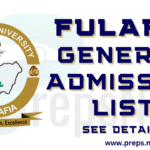

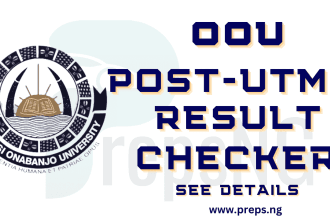
![Sokoto State University Admission List [year]/[nyear]: Complete Guide to Check Your Status 9 Sokoto State University Admission List](https://www.preps.ng/wp-content/uploads/2025/10/Sokoto-State-University-Admission-List-330x220.png)

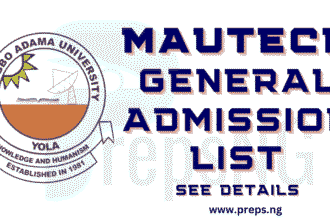

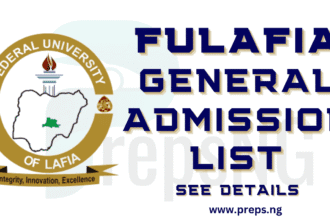
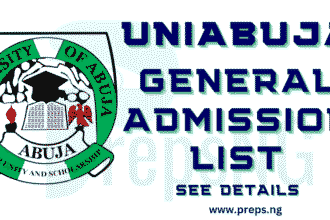


![FULOKOJA Admission List [year]/[nyear] | How to Check FULOKOJA Admission List 25 FULOKOJA Admission List](https://www.preps.ng/wp-content/uploads/2024/03/FULOKOJA-Admission-List-330x220.jpg)