UNIABUJA Admission List: The University of Abuja (UNIABUJA) has officially released its admission list for the 2026/2027 academic session! Suppose you participated in the recently concluded Post-UTME screening exercise and have been anxiously waiting for the results. In that case, this comprehensive guide will walk you through the entire process of checking your admission status.
Understanding UNIABUJA’s Admission Process
Before rushing into the checking procedures, it’s important to understand that UNIABUJA typically releases admission lists in multiple batches. The first batch usually contains candidates with the highest scores who meet all departmental requirements, followed by subsequent batches based on available spaces and merit. Don’t be discouraged if your name doesn’t appear in the initial release; keep checking for updates as more lists are released throughout the admission period.
Where to Check the UNIABUJA Admission List
As earlier stated, UNIABUJA usually releases its admission list in batches. That means you may not find your name on the first day, so keep checking regularly. The two official places to confirm your admission are:
Join any of our Social Media Pages to receive Latest Updates!- JAMB CAPS (Central Admission Processing System)
- UNIABUJA official portal
Both platforms are important, and you must accept your admission on JAMB CAPS before the university can finalise it.
How to Check UNIABUJA Admission on JAMB CAPS
Follow these steps carefully:
- Visit the JAMB e-Facility portal at https://efacility.jamb.gov.ng.
- Log in with your JAMB email address and password.
- On the left menu, click “Check Admission Status.”
- Select “Access my CAPS.”
- Click Admission Status to see if you’ve been offered admission.
- If admitted, click ACCEPT (do not click Reject).
- Proceed to print your JAMB Admission Letter and JAMB Result Slip (these will be needed during screening).
Note: If your status shows “Not Admitted” or “Admission in Progress,” don’t panic. UNIABUJA uploads admission in batches, so check back regularly.
How to Check UNIABUJA Admission on the School Portal
Once you’ve confirmed your admission on JAMB CAPS, the next step is to check and complete the process on the UNIABUJA portal:
- Visit the official UNIABUJA portal at https://portal.uniabuja.edu.ng.
- Log in with your JAMB Registration Number and password.
- Navigate to the Admission Status section on your dashboard.
- If offered admission, your details will appear along with instructions to pay your acceptance fee.
- Follow the on-screen instructions carefully to make payments only on the official portal.
What to Do After Gaining Admission
Congratulations if you’ve been admitted! But your journey doesn’t end there. Here’s what you should do next:
Join any of our Social Media Pages to receive Latest Updates!- Accept your admission on JAMB CAPS (mandatory).
- Pay your acceptance fee through the UNIABUJA portal only.
- Upload required documents for clearance (O’level results, birth certificate, state of origin, JAMB documents, etc.).
- Complete online clearance, then wait for the university to announce dates for physical screening.
- Pay school fees once your clearance is approved.
- Register your courses to officially become a UNIABUJA student.
What to Do If You’re Not Admitted
If your name doesn’t appear on the admission list, don’t lose hope immediately. Continue checking both JAMB CAPS and the university portal regularly, as subsequent batches are often released. Consider checking if you meet the cut-off marks for your chosen course and ensure all your documents and qualifications are correctly uploaded in the system.
You might also want to participate in the JAMB admission marketplace if it becomes available, where you can be considered for admission into other courses where you meet the requirements. Some candidates also benefit from the supplementary admission lists that universities sometimes release to fill remaining slots.
Important Warnings
- Do not pay acceptance fee or any charges through unverified third-party links. Use only the official UNIABUJA portal.
- Print all JAMB and school documents; you’ll need them during screening and matriculation.
- Be patient if your admission hasn’t appeared yet. More names will continue to roll out in batches.
Wrapping Up
The release of the UNIABUJA admission list for the 2026/2027 academic session marks an exciting time for prospective students. By following this step-by-step guide, you should be able to successfully check your admission status and take the necessary next steps. Remember to act promptly on all requirements and deadlines once you receive your admission offer.
If you’ve made the list, congratulations and welcome to the University of Abuja family! If not yet, stay hopeful, the process continues for weeks, and more lists are expected.
I hope this post has answered all your queries. If you have any questions or comments about UNIABUJA Admission List 2025/2026 is Out: Complete Guide to Check Your Admission Status, please feel free to leave them in the comments section below, I will be happy to answer them. And don’t hesitate to share it with others who might find it helpful too!!

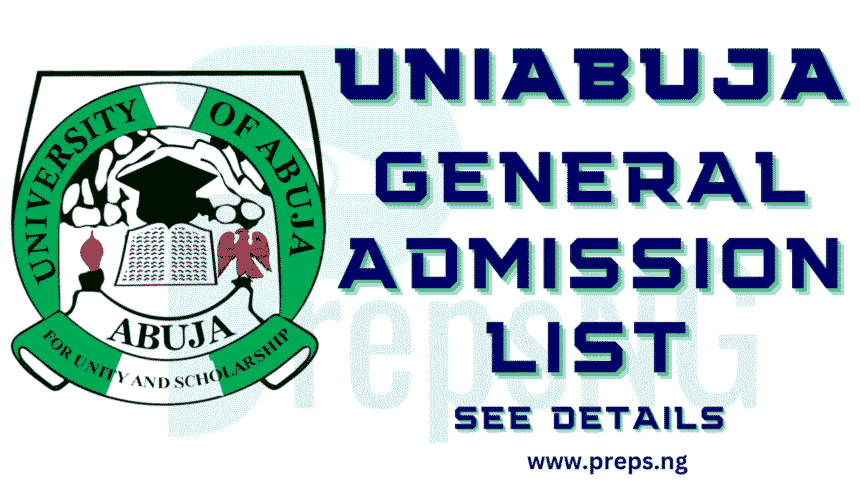




![UNIABUJA Postgraduate Courses [pyear]/[year] 9 UNIABUJA Postgraduate Courses](https://www.preps.ng/wp-content/uploads/2024/02/UNIABUJA-Postgraduate-Courses-330x220.jpg)
![UNIABUJA Postgraduate Admission Form [pyear]/[year]: How to Apply and Requirements 11 UNIABUJA Postgraduate Admission Form](https://www.preps.ng/wp-content/uploads/2024/02/UNIABUJA-Postgraduate-Admission-Form-330x220.jpg)
![FULOKOJA Admission List [year]/[nyear] | How to Check FULOKOJA Admission List 13 FULOKOJA Admission List](https://www.preps.ng/wp-content/uploads/2024/03/FULOKOJA-Admission-List-330x220.jpg)



![UNN Postgraduate Admission List [pyear]/[year] 21 UNN Postgraduate Admission List](https://www.preps.ng/wp-content/uploads/2024/01/UNN-Postgraduate-Admission-List-330x220.jpg)

