How to Check WAEC Result: Just took the West African Examinations Council (WAEC) exam and can’t wait to see your results? With the WAEC result for the 2025 exam session about to be released, you’re probably wondering how you can check your result online quickly and easily.
In this comprehensive guide, I walk you through the various methods of checking your WAEC result online from the comfort of your home without stress!
Below are the various options to check your WAEC 2025 results digitally along with simple instructions.
Join any of our Social Media Pages to receive Latest Updates!WAEC Online Result Checking Methods
Here are the main methods for candidates to access their WAEC 2025 results electronically:
1. WAEC Online Result Checker
This involves checking results directly on the WAEC website.
2. Via SMS
Checking WAEC result by sending a text code to a designated number.
3. WAEC Mobile App
Using the official WAEC app to download results on your mobile phone.
4. Email
Providing your email address when registering for WASSCE to receive results.
Join any of our Social Media Pages to receive Latest Updates!Overview of Checking WAEC Result Online
The WAEC e-service portal and mobile app allows you to conveniently check your SSCE result anytime, anywhere without having to visit your school. Once released by WAEC, your result becomes available online for viewing and downloading.
Here are some of the benefits of checking your WAEC SSCE result digitally:
- Convenient 24/7 access from any location
- Avoid crowds at cybercafés and schools
- Simple step-by-step process to get result in seconds
- Download and print out the digital copy
- Share result easily with parents, teachers etc.
Requirements for Checking WAEC Result
To check your result online, you will need:
- Electronic copy of your WAEC Photo Card or Scratch Card
- Your WAEC Registration and Exam Number
- Access to internet on your mobile phone, computer, or cafe
- Valid email address
- Active mobile phone number used during registration
Let’s look at step-by-step instructions for each method:
How to Check WAEC Result via WAEC Online Portal
Once you have your e-PIN Voucher, you can proceed to check your WAEC results online by following these steps:
- Visit www.waecdirect.org using a web browser on your computer or phone.
- Select your examination type – WASSCE Private Candidate.
- Enter your 10-digit WAEC Examination Number.
- Enter the Card Serial Number from your e-PIN Voucher.
- Input the Card PIN that came with the e-PIN Voucher.
- Click “Submit” and your WAEC result will be displayed on the portal.
How to Check WAEC Result via SMS
Join any of our Social Media Pages to receive Latest Updates!To check result via SMS:
- From your mobile phone, enter the Card Serial Number on your WAEC scratch card.
- Send the text to WAEC’s SMS shortcode 32327.
- You will receive an SMS prompt to input your Exam Number.
- Reply to the SMS with your correct 10-digit WAEC Exam Number.
- WAEC will respond with your result details by SMS.
OR
Send an SMS with the following details:
WAEC*ExamNo*PIN*ExamYear
Send it to the shortcode 32327 if you are an MTN, Celtel, or Glo subscriber.
For example, if your exam number is 4250101001, your PIN is 123456789012, and the exam year is 2025, the SMS format will be:
WAEC*4250101001*123456789012*2025
Please ensure that you follow the exact format, without any spaces in the message.
How to Check WAEC Result on Mobile App
Using the WAEC App:
- Download and install the official WAEC App on your Android or iOS phone.
- Open the app and select WASSCE results.
- Input your 10-digit WAEC Exam Number.
- Enter your WASSCE Exam Year.
- Tap “Check My Results”.
- Your results will display on your mobile phone screen.
How to Check WAEC Result via Email
- Go to the WAEC email checking portal: https://www.waecdirect.org/
- Select ‘Email Option’ and input your registration details
- Check your email inbox for an email from WAEC
- Click the provided link in the email to access your result
So in summary, checking WAEC results digitally is now super convenient! Follow any of the simple methods above based on your access to the internet, mobile data or SMS.
Important Details on WAEC Result
Keep in mind:
- Results are available 45 days after final papers
- You have instant access once released
- Print out and keep secure copies
- Regularly check for updates if result is still pending
Obtaining the Result and Further Assistance
After following either of the methods mentioned above, you will receive your WAEC result. If you encounter any issues while accessing the result through the portal, you can visit the nearest CBT centers in your locality. They will assist you in checking your WAEC results and obtaining the original copy.
If you have any questions or inquiries regarding the WAEC result-checking portal, feel free to drop a comment below this page. We are here to help and provide the necessary assistance.
Remember, checking your WAEC result should be a smooth and straightforward process. We hope this guide has been helpful, and we wish you the best of luck with your results!
I hope this post has answered all your queries. If you have any questions or comments about How to Check WAEC Result in 2025 | Step-by-Step Guide, please feel free to leave them in the comments section below, I will be happy to answer them. And don’t hesitate to share it with others who might find it helpful too!!

![How to Check WAEC Result in [year] | Step-by-Step Guide 1 How to Check WAEC Result](https://www.preps.ng/wp-content/uploads/2023/08/How-to-Check-WAEC-Result-jpg.webp)
![UNILORIN Admission Requirements [year]/[nyear] | Everything You Need To Know 2 UNILORIN Admission Requirements](https://www.preps.ng/wp-content/uploads/2023/08/UNILORIN-Admission-Requirements-150x150.webp)
![LAUTECH Admission Requirements [year]/[nyear]: All You Need To Know 3 LAUTECH Admission Requirements](https://www.preps.ng/wp-content/uploads/2023/08/LAUTECH-Admission-Requirements-150x150.webp)
