The Federal University of Kashere (FUKASHERE) has officially released its admission list for the 2026/2027 academic session. If you participated in the FUKASHERE Post-UTME screening exercise and have been eagerly waiting for this moment, your wait is finally over!
- FUKASHERE Admission List / – Important Information
- Requirements Before Checking Your Admission
- How to Check FUKASHERE Admission List /
- Understanding Your Admission Status
- What to Do After Confirming Your Admission
- Important Dates to Remember (Expected Timelines)
- Important Contact Information
- Frequently Asked Questions (FAQs)
- Common Problems and Solutions
- Wrapping Up
This comprehensive guide will walk you through everything you need to know about checking your FUKASHERE admission status, accepting your admission, and completing your registration process.
FUKASHERE Admission List 2026/2027 – Important Information
The admission list is typically released in batches between October and December. For the 2026/2027 session, FUKASHERE has released admissions in multiple batches to give more candidates the opportunity to secure admission.
Join any of our Social Media Pages to receive Latest Updates!Admission List Batches
FUKASHERE releases its admission list in the following batches:
- First Batch Admission List – The initial list with the highest-performing candidates
- Second Batch Admission List – Released for additional qualified candidates
- Supplementary Admission List – Final batch for candidates who narrowly missed earlier batches
- Direct Entry Admission List – For candidates applying through Direct Entry
If you don’t find your name in the first batch, don’t lose hope! Keep checking for subsequent batches.
Requirements Before Checking Your Admission
Before you proceed to check your admission status, ensure you have the following:
- Your JAMB Registration Number – This is mandatory and must be correct
- Stable Internet Connection – To avoid interruptions while checking
- A Device – Computer, laptop, smartphone, or tablet
- Your Post-UTME Details – If you changed your password during Post-UTME registration
- Pen and Paper – To note down important information
How to Check FUKASHERE Admission List 2026/2027
There are three main methods to check your FUKASHERE admission status. Follow any of these methods:
Method 1: Check Through FUKASHERE Admission Portal (Recommended)
This is the official and most reliable method to check your admission status.
Join any of our Social Media Pages to receive Latest Updates!Step 1: Visit the FUKASHERE Admission Portal
- Open your web browser (Chrome, Firefox, Safari, or Edge)
- Navigate to https://fuk.admissions.cloud/
- This is the official FUKASHERE admission screening portal
- Ensure you’re on the correct website to avoid fraudulent sites
Step 2: Login to Your Account
- On the login page, you’ll see fields for Username and Password
- Use your JAMB registration number as both username and password to access the portal
- Note: If you previously changed the password during Post-UTME registration, then use the new password instead
- If you can’t remember your password, click on “Lost Password” to reset it
Step 3: Access Your Dashboard
- After successful login, you’ll be directed to your applicant dashboard
- Look for “Check Admission Status” or “View Admission Letter”
- Click on it to proceed
Step 4: View Your Admission Status
- Your admission status will be displayed on the screen
- If admitted, you’ll see “Congratulations! You have been offered admission”
- Your course of study, department, and faculty will be clearly indicated
- Take a screenshot immediately for your records
Step 5: Download Your Admission Letter
- Look for the “Download Admission Letter” or “Print Admission Letter” button
- Click to download your admission letter as a PDF document
- Print multiple copies (at least 3-5 copies) and keep them safe
- Save digital copies to your email and cloud storage
Method 2: Check Through JAMB CAPS Portal (Most Important)
Join any of our Social Media Pages to receive Latest Updates!This method is crucial because you MUST accept your admission on JAMB CAPS for it to be valid.
Step 1: Visit JAMB eFacility Portal
- Go to https://efacility.jamb.gov.ng/
- This is the official JAMB portal for admission processing
- Ensure you’re on the correct JAMB website
Step 2: Login to Your JAMB Profile
- Click on “e-Facility” or look for the login button
- Enter your JAMB registration number (the one you used for UTME)
- Enter your password (created during JAMB registration)
- Click “Login” to access your profile
Step 3: Check Your Admission Status
- Once logged in, look for “Check Admission Status” on your dashboard
- Click on it to view if any institution has offered you admission
- If FUKASHERE has offered you admission, it will be displayed here
- You’ll see your course, faculty, and admission details
Step 4: Accept Your Admission
- Candidates must accept their admission on JAMB CAPS to secure their slot
- If you see FUKASHERE admission offer, click “Accept Admission”
- Confirm your acceptance when prompted
- This is MANDATORY – without accepting on JAMB CAPS, your admission is not complete!
- If you have been offered admission, you can confirm your decision by sending ACCEPT or REJECT as an SMS to 55019 or 66019, using the mobile number linked to your JAMB profile.
Step 5: Print JAMB Admission Letter
- After accepting, print your JAMB admission letter
- This is different from your FUKASHERE admission letter
- You’ll need both letters for your registration and clearance
Method 3: Check Through FUKASHERE Website (PDF Lists)
FUKASHERE also publishes admission lists in PDF format on their official website.
Step 1: Visit FUKASHERE Official Website
- Go to https://fukashere.edu.ng/
- This is the university’s main website
- Wait for the page to load completely
Step 2: Navigate to Admission Section
- Look for “Admissions” in the main menu at the top
- Click on it to access the admission page
- Alternatively, scroll down the homepage to find admission announcements
Step 3: Find the Admission List PDF
- Look for links like:
- “First Batch Admission List 2026/2027“
- “Second Batch Admission List 2026/2027“
- “Supplementary Admission List 2026/2027“
- Click on the relevant batch you want to check
Step 4: Download and Search the PDF
- The admission list will open as a PDF document
- Use the search function (Ctrl+F on computer or the search icon on mobile)
- Type your JAMB registration number or your name
- If your details appear, congratulations! You’ve been admitted
Step 5: Save the Document
- Download the PDF to your device
- Print the relevant pages showing your name and details
- Keep them safe for future reference
Understanding Your Admission Status
After checking, you may encounter one of these statuses:
“Congratulations! You Have Been Offered Admission”
Excellent! You’ve been successfully admitted. Proceed immediately to accept your admission on JAMB CAPS and complete all requirements.
“Not Yet Admitted” or “No Admission Available”
This means your name is not on the current batch. The admission list is typically released in batches, so keep checking for subsequent releases.
“Application Under Review”
Your application is still being processed. Continue to check the portal regularly for updates.
“Not Eligible” or “Does Not Meet Requirements”
Unfortunately, you may not have met the admission requirements. Contact the admissions office for clarification.
What to Do After Confirming Your Admission
Congratulations on your admission! Here are the critical steps you must take immediately:
Immediate Actions (Within 24-48 Hours)
1. Accept Your Admission on JAMB CAPS
- This is the MOST IMPORTANT step and must be done first
- Log into https://efacility.jamb.gov.ng/
- Accept your FUKASHERE admission offer
- Print your JAMB admission acceptance letter
- Without this, your admission is not valid!
2. Print Your Admission Letters
- Print at least 5 copies of your FUKASHERE admission letter
- Print at least 3 copies of your JAMB admission letter
- Keep copies in different safe locations
- You’ll need these throughout your registration process
3. Take Multiple Screenshots
- Screenshot your admission status page
- Screenshot your JAMB CAPS acceptance page
- Save all screenshots to your email and cloud storage
- These serve as backup proof of your admission
4. Inform Your Guarantors/Sponsors
- Notify your parents or sponsors immediately
- Discuss financial arrangements for school fees and other expenses
- Start planning for accommodation and other logistics
Within One Week
5. Read Your Admission Letter Carefully
- Note your matriculation number (if provided)
- Check your course of study and department
- Note important dates (resumption, registration, clearance)
- Understand all requirements and deadlines
- If there are any errors, contact admissions immediately
6. Pay Your Acceptance Fee
- Visit the FUKASHERE portal or student records system
- Check the amount for acceptance fee
- Follow the payment instructions carefully
- Payment is usually done through bank payment or online platform
- Keep your payment receipt and transaction reference safe
7. Register on FUKASHERE Student Portal
- Visit https://fuk.safsrms.com/ (FUKASHERE Student Records Management System)
- Create your student account if it’s your first time
- Use your JAMB number and admission details
- Keep your login credentials secure
8. Start Gathering Required Documents
You’ll need these documents for physical clearance and registration:
Academic Documents:
- Original O’Level results (WAEC, NECO, NABTEB) – 2 photocopies each
- Original JAMB result slip – 3 photocopies
- FUKASHERE admission letter – 5 photocopies
- JAMB admission letter – 3 photocopies
- Post-UTME screening result (if available)
Personal Documents:
- Birth certificate or age declaration – 3 photocopies
- State of origin certificate (from your LGA) – 3 photocopies
- Letter of local government identification – 2 copies
- Passport photographs – About 20 colored passport photos
- Medical fitness certificate from a recognized hospital
- Character reference letter from your secondary school principal
Payment Documents:
- Acceptance fee payment receipt
- School fees payment receipt (when paid)
- All bank tellers and transaction receipts
Within Two Weeks
9. Complete Online Course Registration
- Log into the student portal at https://fuk.safsrms.com/
- Navigate to course registration section
- Register for your first-semester courses
- Consult your departmental handbook or HOD for correct courses
- Print your course registration form after completion
10. Pay Your School Fees
- Check the FUKASHERE fees schedule on the website
- School fees vary by faculty and course of study
- Make payment through the designated bank or online platform
- Payment is usually done in installments (acceptance fee, tuition, other charges)
- Keep all payment receipts safe
11. Arrange for Accommodation
- Decide whether you’ll stay on-campus (hostel) or off-campus
- Apply for university hostel accommodation (if available and desired)
- If going off-campus, start searching for apartments early
- Consider proximity to campus, safety, and affordability
- Visit the accommodation before making payments
12. Apply for Student ID Card
- Complete the ID card application form online or at the registry
- Upload your passport photograph
- Pay the ID card fee (if applicable)
- Note when to collect your ID card
Before Resumption Date
13. Attend Physical Clearance Exercise
- Note the clearance dates stated in your admission letter
- Arrive on campus early to avoid last-minute rush
- Report to the admissions office with all required documents
- Visit your faculty office for departmental clearance
- Complete all verification and documentation processes
14. Medical Screening
- Visit the university health center for medical screening
- Bring your medical fitness certificate
- Complete all required health checks
- Collect your health clearance certificate
15. Attend Freshers’ Orientation Program
- Orientation is mandatory for all fresh students
- You’ll learn about university rules, regulations, and culture
- Meet the university management, deans, and HODs
- Get familiar with campus facilities and services
- Receive your student handbook and other materials
- Make friends and network with fellow students
16. Obtain Your Student ID Card
- After completing clearance, collect your student ID card
- This card is essential for accessing campus facilities
- Keep it safe and always carry it on campus
17. Open a Bank Account
- Consider opening a bank account in Gombe for easy transactions
- Some banks have branches on or near campus
- You’ll need it for receiving allowances (if applicable) and other transactions
Important Dates to Remember (Expected Timelines)
Note: Always check your admission letter and FUKASHERE website for exact dates as they may vary.
- Admission List Release: October – December
- Acceptance Fee Payment Deadline: Usually 2-4 weeks after admission
- Physical Clearance: November – January
- Orientation Program: Usually 1-2 weeks before lectures
- Resumption Date: Check admission letter and website
- Lecture Commencement: After orientation
- Add/Drop Period: First 2 weeks of semester
- Mid-Semester Break: Usually after 6-8 weeks
Important Contact Information
- FUKASHERE Main Website: https://fukashere.edu.ng/
- Admission Portal: https://fuk.admissions.cloud/
- Student Portal (SRMS): https://fuk.safsrms.com/
- JAMB Portal: https://efacility.jamb.gov.ng/
- Email: info@fukashere.edu.ng
- Phone: +234 8133773793
- Location: PMB 0182, Gombe, Gombe State, Nigeria
Social Media:
- Facebook: Federal University of Kashere Official
- Twitter: @FUKASHERE
- Instagram: @fukashere_official
Frequently Asked Questions (FAQs)
Q1: When will the second/third batch be released?
A: FUKASHERE releases subsequent batches at intervals of 2-4 weeks. Keep checking the portal and website regularly for updates.
Q2: Can I check the admission list without my JAMB number?
A: No, your JAMB registration number is required to check your admission status on the portal.
Q3: I was offered a different course from my first choice. What should I do?
A: You can accept the admission and later apply for a change of course if spaces are available in your preferred department. This must be done early, usually within the first few weeks.
Q4: What if my name is on FUKASHERE portal but not on JAMB CAPS?
A: Wait for 24-48 hours as there’s sometimes a delay in updating JAMB CAPS. If it persists, contact both FUKASHERE admissions office and JAMB for assistance.
Q5: How much is FUKASHERE acceptance fee?
A: Check the current acceptance fee on your admission letter or the official FUKASHERE portal. It varies but is typically between ₦15,000 to ₦30,000.
Q6: Is hostel accommodation guaranteed?
A: Hostel accommodation is limited and allocated on a first-come, first-served basis. Apply early if you want hostel accommodation.
Q7: Can I defer my admission to next session?
A: Deferment policies vary. Contact the admissions office with a formal application stating your reasons. Medical and other genuine reasons may be considered.
Q8: What is the minimum O’Level requirement?
A: You need at least 5 credits including English Language and Mathematics at not more than 2 sittings. Some courses have specific subject requirements.
Q9: What if there’s an error in my admission letter?
A: Contact the admissions office immediately with proof of correct information (O’Level results, birth certificate, etc.). Don’t delay as errors can affect your registration.
Q10: Can I change my course after admission?
A: Yes, but it’s subject to availability and must be done early. You’ll need to apply formally through your HOD and the admissions office. Some courses have specific requirements.
Q11: When should I arrive on campus?
A: Arrive at least 3-5 days before the resumption date to complete clearance and registration without rushing.
Q12: Do I need to take another JAMB exam if I’m not admitted in first batch?
A: No, your JAMB result is valid for the entire admission cycle. Just keep checking for subsequent batches.
Common Problems and Solutions
Problem 1: Portal Not Loading or Showing Error
Solutions:
- Clear your browser cache and cookies
- Try using a different browser (Chrome, Firefox, Edge)
- Check your internet connection and try again
- Visit during off-peak hours (early morning or late night)
- Try accessing from a different device
- Disable VPN if you’re using one
Problem 2: Can’t Login – “Invalid Username or Password”
Solutions:
- Ensure you’re using your correct JAMB registration number
- Check for spaces before or after the number
- Try using your JAMB number as password (if you didn’t change it)
- Click “Lost Password” to reset your password
- Contact the admissions office if problem persists
Problem 3: My Name is Not on the Admission List
Solutions:
- Confirm you wrote FUKASHERE Post-UTME screening
- Check if your JAMB score met the cut-off mark
- Wait for subsequent batches if you missed the first batch
- Verify your O’Level results are correctly uploaded on JAMB
- Contact admissions office for clarification
Problem 4: Can’t Accept Admission on JAMB CAPS
Solutions:
- Ensure you’re using your correct JAMB login details
- Try logging out and logging in again
- Clear browser cache and try different browser
- Wait a few hours – sometimes there’s a delay in system update
- Contact JAMB support if the issue persists
Problem 5: Payment Issues
Solutions:
- Ensure you’re using the correct payment platform
- Check if your bank supports the payment method
- Try using a different card or payment option
- Contact the bursary department if payment is not reflecting
- Keep all payment receipts and references for follow-up
Problem 6: Document Issues (Missing or Incorrect Documents)
Solutions:
- Start gathering documents immediately after admission
- Visit relevant offices (LGA, school, hospital) early to avoid delays
- Make multiple photocopies of all documents
- If any document is missing, write an undertaking letter
- Get temporal clearance and submit documents later if allowed
Wrapping Up
Congratulations once again on your admission to the Federal University of Kashere for the 2026/2027 academic session! This is a significant milestone in your educational journey, and you should be very proud of this achievement.
FUKASHERE offers an excellent platform for you to develop academically, socially, and professionally. With dedication, hard work, and the right attitude, you’ll have a fulfilling and successful university experience.
Disclaimer: This guide is based on standard FUKASHERE admission procedures and available information. Always verify current requirements, fees, and deadlines from official FUKASHERE sources (website, admission letters, official notices) as procedures and amounts may change. For specific inquiries, contact the university’s admissions office directly.
Found this guide helpful? Share it with other FUKASHERE aspirants to help them navigate the admission process successfully!
I hope this post has answered all your queries. If you have any questions or comments about FUKASHERE Admission List 2025/2026 is Out: Step-by-Step Guide on How to Check, please feel free to leave them in the comments section below, I will be happy to answer them. And don’t hesitate to share it with others who might find it helpful too!!

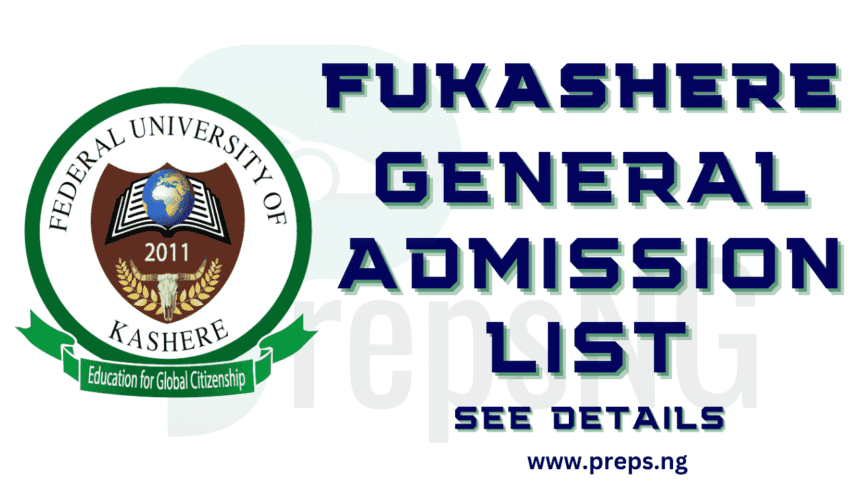
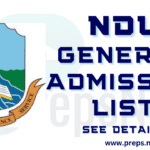
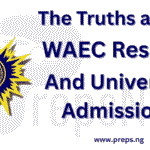



![FULOKOJA Admission List [year]/[nyear] | How to Check FULOKOJA Admission List 11 FULOKOJA Admission List](https://www.preps.ng/wp-content/uploads/2024/03/FULOKOJA-Admission-List-330x220.jpg)


![Sokoto State University Admission List [year]/[nyear]: Complete Guide to Check Your Status 17 Sokoto State University Admission List](https://www.preps.ng/wp-content/uploads/2025/10/Sokoto-State-University-Admission-List-330x220.png)



