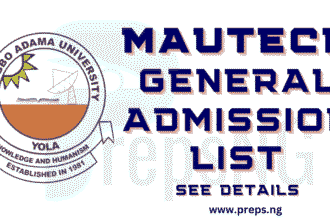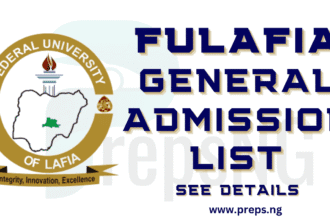Sokoto State University (SSU) has released the admission list for the 2026/2027 academic session. Candidates who participated in the SSU Post-UTME screening exercise can now check their admission status through multiple channels.
- Sokoto State University Admission List / Released
- Important Announcement
- How to Check SSU Admission List on JAMB CAPS /
- How to Check SSU Admission List via the SSU Official Portal
- Important Information for Admitted Candidates
- SSU Contact Information
- Common Admission Checking Issues and Solutions
- Wrapping Up
Sokoto State University Admission List 2026/2027 Released
The management of Sokoto State University has officially released the admission list for various undergraduate programmes for the 2026/2027 academic session. This is exciting news for thousands of prospective students who have been eagerly awaiting their admission status.
Important Announcement
The SSU admission list for 2026/2027 is ONLY available on JAMB CAPS at the moment.
Join any of our Social Media Pages to receive Latest Updates!Candidates are advised to check their admission status exclusively through the Joint Admissions and Matriculation Board Central Admissions Processing System (JAMB CAPS) portal.
How to Check SSU Admission List on JAMB CAPS 2026/2027
Follow this detailed step-by-step guide to check your admission status on JAMB CAPS:
Step 1: Access the JAMB CAPS Portal
Using Desktop/Laptop (Recommended):
- Open any web browser (Chrome, Firefox, Safari, or Edge)
- Go to https://efacility.jamb.gov.ng
- You will see the JAMB e–Facility homepage
Using Mobile Phone:
- Open your mobile browser
- For better experience, enable “Desktop Site” or “Request Desktop Site” in your browser settings
- Visit https://efacility.jamb.gov.ng
Step 2: Login to Your JAMB Profile
- On the JAMB e-Facility page, locate the “Login” section
- Enter your JAMB Registration Number (e.g., 12345678AB)
- Enter your Password (the one you created during JAMB registration)
- Click on “Login” button
Forgot Your Password?
Join any of our Social Media Pages to receive Latest Updates!- Click on “Forgot Password”
- Follow the instructions to reset your password
- You may need your registered email or phone number
Step 3: Navigate to CAPS
Once logged in successfully:
- You’ll see your JAMB dashboard
- Look for the menu options at the top or side of the page
- Click on “CAPS” (Central Admissions Processing System)
- Alternatively, click on “Check Admission Status”
Step 4: Access Your Admission Status
- After clicking on CAPS, you’ll see various options
- Click on “Check Admission Status” button
- The system will load your admission information
- If admitted, you’ll see:
- Institution Name: SOKOTO STATE UNIVERSITY
- Programme Offered
- Course of Study
- Admission Status: ADMITTED or PROVISIONALLY ADMITTED
Step 5: Accept or Reject Your Admission
If you’ve been offered admission to SSU:
To Accept Your Admission:
- Scroll down on your admission status page
- You’ll see two options: “ACCEPT” and “REJECT”
- Click on “ACCEPT” button if you want to study at SSU
- A confirmation message will appear
- Confirm your acceptance
Alternative Acceptance Methods:
Via SMS:
- Send “ACCEPT” to 55019 or 66019 from the phone number registered with JAMB
- Format: Type ACCEPT and send to 55019 or 66019
- You’ll receive a confirmation SMS
Note: You must accept your admission within 72 hours of being offered admission, although JAMB typically gives a grace period.
Step 6: Print Your JAMB Admission Letter
After accepting your admission:
- Return to your JAMB CAPS dashboard
- Look for “Admission Letter” option
- Click on “Print Admission Letter”
- A PDF document will be generated
- Download and save the PDF
- Print multiple copies (at least 5 copies)
- Keep the soft copy on your phone/email
Important: This JAMB admission letter is one of the most important documents you’ll need for your registration at SSU.
How to Check SSU Admission List via the SSU Official Portal
Once the list is uploaded to the portal, candidates can follow these steps to check. This is the primary method recommended by the university.
Step-by-Step Guide:
- Visit the Sokoto State University official portal at https://portal.ssu.edu.ng/
- Navigate to the homepage and locate the “Admissions” section
- Click on the link for “2026/2027 Admission List”
- Enter your JAMB Registration Number or Application Number as required
- Click on “Check Admission Status” or “Submit”
- Your admission status will be displayed on the screen
- If admitted, download and print your admission letter for reference
Method 2: Check via SSU Official Website
You can also check through the main university website:
Step-by-Step Guide:
- Go to the Sokoto State University official website at www.ssu.edu.ng
- Locate the “Admissions” tab on the homepage
- Click on the link for the 2026/2027 Admission List
- Enter your JAMB registration number or application number
- Your admission status will be displayed
- Download or print your admission letter if admitted
Important Information for Admitted Candidates
What to Do After Checking Your Admission Status
If your name appears on the SSU admission list, follow these important steps:
Step 1: Accept Your Admission on JAMB CAPS
- Visit the JAMB CAPS portal
- Login with your credentials
- Accept your SSU admission offer
- This is mandatory for your admission to be valid
Step 2: Print Your JAMB Admission Letter
- After accepting on JAMB CAPS
- Download and print your JAMB admission letter
- Keep multiple copies for your records
Step 3: Upload Your O’Level Results (If Not Done)
If you haven’t uploaded your SSCE results (WAEC, NECO, or NABTEB) to your JAMB profile:
- Visit any JAMB office nationwide
- Upload your original O’Level results
- This is required for final admission processing
Step 4: Pay Acceptance Fee
- Check the SSU portal for acceptance fee details
- Pay the required acceptance fee
- Keep your payment receipt safe
Step 5: Report to SSU for Physical Screening
- Report to Sokoto State University campus
- Bring all required documents for screening
- Complete registration procedures
Important Note: If your name doesn’t appear in the first batch, don’t panic. Keep checking for subsequent batches.
SSU Contact Information
For inquiries, clarifications, or support regarding your admission:
Phone/SMS:
- +234 811 866 1884
- +234-8068802293
Email:
Common Admission Checking Issues and Solutions
Issue 1: “Invalid Registration Number”
Solution:
- Double-check your JAMB registration number
- Ensure there are no spaces before or after the number
- Use capital letters where required
- Try both the SSU portal and JAMB CAPS
Issue 2: Portal Not Loading
Solution:
- Clear your browser cache and cookies
- Try a different browser (Chrome, Firefox, Safari)
- Check your internet connection
- Try accessing during off-peak hours
Issue 3: Name Not Found on List
Solution:
- Confirm you participated in SSU Post-UTME
- Check if you chose SSU as first choice on JAMB
- Wait for subsequent admission batches
- Contact SSU admissions office for clarification
Issue 4: Cannot Accept on JAMB CAPS
Solution:
- Ensure SSU is your first choice institution
- Check if your O’Level results are uploaded
- Try using a desktop computer instead of mobile
- Clear browser cache and try again
Wrapping Up
Congratulations to all candidates who have been offered admission into Sokoto State University for the 2026/2027 academic session. This is the beginning of an exciting academic journey at one of Nigeria’s leading state universities.
I hope this post has answered all your queries. If you have any questions or comments about Sokoto State University Admission List 2026/2027: Complete Guide to Check Your Status, please feel free to leave them in the comments section below, I will be happy to answer them. And don’t hesitate to share it with others who might find it helpful too!!

![Sokoto State University Admission List [year]/[nyear]: Complete Guide to Check Your Status 1 Sokoto State University Admission List](https://www.preps.ng/wp-content/uploads/2025/10/Sokoto-State-University-Admission-List-860x484.png)
![Ajayi Crowther University School Fees [year]/[nyear]: Complete Fee for All Departments 2 Ajayi Crowther University School Fees](https://www.preps.ng/wp-content/uploads/2025/10/Ajayi-Crowther-University-School-FeeS-150x150.png)


![UNN Postgraduate Admission List [pyear]/[year] 7 UNN Postgraduate Admission List](https://www.preps.ng/wp-content/uploads/2024/01/UNN-Postgraduate-Admission-List-330x220.jpg)