OAU Course Registration Guidelines: Are you ready to embark on your academic journey at Obafemi Awolowo University (OAU) in 2025? One of the essential tasks you need to complete is registering for your courses on the OAU E-portal. This step-by-step guide will walk you through the process to ensure a smooth and hassle-free course registration experience.
Whether you are registering for your first semester in OAU as a 100 level student, or you are a final year student registering for your last semester, this article will walk you through the entire course registration process step-by-step. Read on to learn the ins and outs of course registration at OAU.
Understanding OAU Course Codes
To register for courses correctly, you first need to understand how course codes at OAU work. This will help you identify courses you qualify to take each semester.
Join any of our Social Media Pages to receive Latest Updates!OAU course codes are typically made up of 3 letters and 3 digits e.g. ACC101, CHM205, MTH221.
- The 3 letters indicate the department or discipline the course falls under. ACC is Accounting, MTH is Mathematics, PHY is Physics etc.
- The first digit shows the level or year the course is for. 1 is for 100 Level, 2 is for 200 Level, 3 is for 300 Level and so on.
- The last 2 digits represent the specific course number. For example: ACC101 and ACC102 are different 100 Level Accounting courses.
So a course code like HIS312 means it’s a 300 Level History course. Knowing how to interpret course codes will help you avoid mistakenly registering for higher level courses you don’t qualify for yet as per your study plan.
Step-by-Step Guide to OAU Course Registration
Step 1: Logging into Your E-portal
The first step in registering for your courses is to log into your OAU E-portal account. Follow these simple steps:
- Visit the OAU E-portal login page: https://eportal.oauife.edu.ng/login.php
- Enter your Matric number, password, academic year, and semester.
Step 2: Navigating to the Course Registration Page
Once you’re logged in, you’ll find yourself on the student details and profile menu page. Under the profile menu, you’ll see options like the profile page, health center registration, teaching assessment, and the option to log out. To start your course registration process, select the “Register Courses” option.
Step 3: Selecting Your Courses
After clicking on “Register Courses,” you’ll be directed to a page displaying all the available courses in a table format. In front of each course, you’ll find a checkbox. To select a course, simply tick the corresponding checkbox. It’s crucial to choose only the courses that you are eligible for and that align with your department’s requirements. Your departmental handbook will be a valuable resource during this stage.
Join any of our Social Media Pages to receive Latest Updates!Step 4: Confirming Your Course Selection
Remember that there is a maximum course unit limit of 24, and you cannot register for more than 24 units. However, you may register for fewer units, provided it’s not less than 15. To make informed course selections, especially if you’re a new student, consider consulting senior students, referencing your departmental handbook, or seeking advice from your part adviser.
Step 5: Verifying Core, Restricted Electives, and Special Electives
Courses can be categorized into core courses, restricted electives, and special electives. Core courses are mandatory and must be selected. For restricted electives, students must choose from the available options, but not all of them are required. It’s advisable to seek guidance and ask questions to make the right choices. Special electives offer an opportunity to explore subjects from other faculties. As an OAU student, you must complete 6 electives, totaling 12 units, with each elective worth 2 units. You have the flexibility to choose electives, provided you have space after selecting core courses and restricted electives.
Keep in mind that electives cannot be carried over. If you fail an elective, you’ll need to select another one, except in specific cases where you must retake the same elective. To avoid such situations, consult with senior students and inquire about eligible electives from your faculty, as well as those that require retaking and those that can be changed if failed. For instance, the Faculty of Science has restrictions on MOLAR electives (electives ending in M, O, L, A, or R).
Step 6: Submission
Once you’ve finalized your course selections, scroll down to view the total number of registered courses. Click the “submit” button, which will return you to your profile page. To remove an accidentally registered course, delete its associated tag. You can also adjust your course selections by tagging the desired course with its code and checking the total course units. After saving your changes, you’ll be redirected to your profile page, where you can review all your registered courses.
NOTE: Between 15 and 24 units is the acceptable course load per semester at OAU. Don’t go above or below this range. Also take note of the add/drop period to adjust your courses.
Join any of our Social Media Pages to receive Latest Updates!For record-keeping, it’s advisable to take a screenshot before the course activation period begins. This precaution ensures you have a clear record of your electives and courses, which can be especially helpful if you’re new to the system. Some departments may request proof of your registered courses, and the course form includes your course codes and titles in a tabular format.
Helpful OAU Course Registration Tips
Here are some useful tips to guide you through the registration process:
- Refer to your student handbook for your department’s recommended course sequence.
- Ensure you meet pre-requisites for courses before registering, especially at 300/400 level.
- Balance your semester course-load between core courses for your program and GES courses.
- Pick courses that optimize your weekly class schedule and keep workload manageable.
- Register early before courses get filled up. Have back-up course options.
- Seek guidance from your academic advisor if unsure about what courses to take.
Wrapping Up
We hope this detailed guide provides you with a good understanding of the course registration procedures and requirements at OAU for the 2025/2026 academic session.
Wishing you a successful course registration process at OAU! If you have any further questions or encounter issues, don’t hesitate to seek assistance from the university’s relevant departments or administrators. Your academic journey starts here, and we’re here to support you every step of the way.
I hope this post has answered all your queries. If you have any questions or comments about OAU Course Registration Guidelines 2025/2026, please feel free to leave them in the comments section below, I will be happy to answer them. And don’t hesitate to share it with others who might find it helpful too!!

![OAU Course Registration Guidelines [year]/[nyear] 1 OAU Course Registration Guidelines](https://www.preps.ng/wp-content/uploads/2023/09/OAU-Course-Registration-Guidelines-860x484.webp)
![UNIBEN Admission Requirements [year]/[nyear] | UTME, Direct Entry & Postgraduate Requirements 2 UNIBEN Admission Requirements](https://www.preps.ng/wp-content/uploads/2023/11/UNIBEN-Admission-Requirements-150x150.webp)


![FULOKOJA Registration, Clearance & Medical Guidelines for Newly Admitted Students [year]/[nyear] 7 FULOKOJA Registration, Clearance & Medical Guidelines for Newly Admitted Students](https://www.preps.ng/wp-content/uploads/2024/03/FULOKOJA-Registration-Clearance-Medical-Guidelines-for-Newly-Admitted-Students-330x220.jpg)

![OAU Admission Requirements for [year]/[nyear] Academic Session 11 OAU Admission Requirements](https://www.preps.ng/wp-content/uploads/2023/08/OAU-Admission-Requirements-330x220.webp)
![University of Ibadan Course Registration Guidelines for [year]/[nyear] Session 13 University of Ibadan Course Registration Guidelines](https://www.preps.ng/wp-content/uploads/2023/09/University-of-Ibadan-Course-Registration-Guidelines-330x220.webp)
![YABATECH Registration Procedure for Newly Admitted Students [year] 15 YABATECH Registration Procedure for Newly Admitted Students](https://www.preps.ng/wp-content/uploads/2024/02/YABATECH-Registration-Procedure-for-Newly-Admitted-Students-330x220.jpg)

![OAU Cut Off Marks for [year]/[nyear] Session | JAMB & Departmental Cut Off Marks 19 OAU Cut Off Marks](https://www.preps.ng/wp-content/uploads/2023/08/OAU-Cut-Off-Marks-330x220.webp)

![OAU School Fees Schedule for [year]/[nyear] Academic Session | All You Need To Know 23 OAU School Fees Schedule](https://www.preps.ng/wp-content/uploads/2023/08/OAU-School-Fees-Schedule-330x220.webp)
